For the past few months, I’ve been slowly improving my Visual Studio Extension, Viasfora. Version 4.0 was recently released, and besides regular bug fixes and some much needed refactoring, I also implemented a brand new feature: Rainbow Lines.
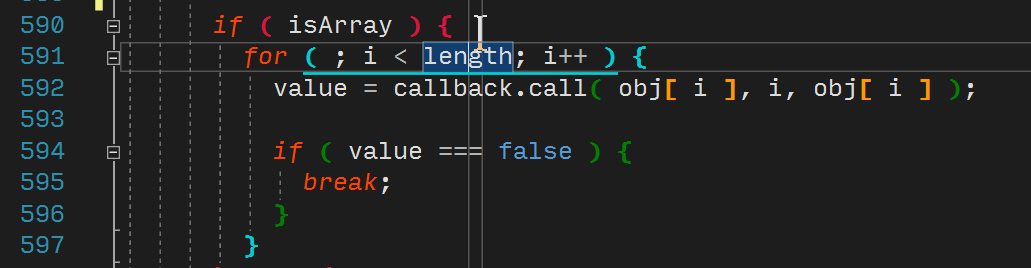
For now, this feature is disabled by default, while I iron out all kinks and ensure it has the best possible performance. If you’re a Viasfora user, and like the feature, please do give it a try and let me know any feedback!
Implementing this feature was interesting. Getting the right locations and handling caret movement was relatively straightforward, particularly since it relies on the same logic that was already present to support the Rainbow Highlight feature. Drawing the lines, however, was far trickier.
The largest complexity here is the fact that the Visual Studio Text Editor doesn’t have layout information for all lines; just for those that are currently visible. So when the line containing the opening brace or closing brace is not visible, figuring out the right place to draw the lines can get tricky.
Still, I think the end result is pretty decent, particularly considering the tricks for handling scrolled views, such as this:
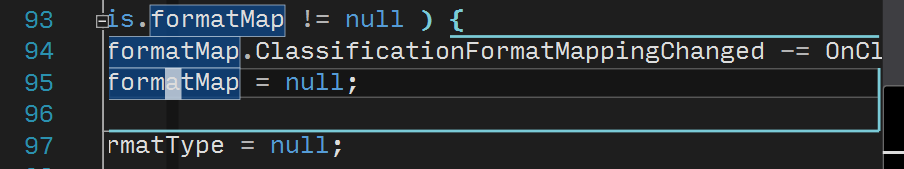
Of course, it’s not perfect. For example, since Viasfora does not do lexical analysis, sometimes the lines will not align perfectly with Visual Studio’s structure guides:
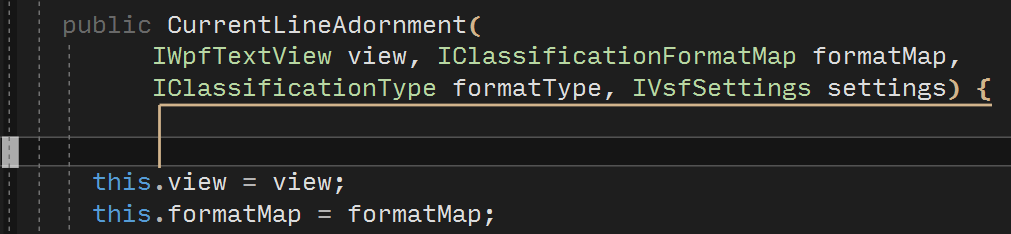
Themes
Version 3.6 introduced the concept of themes. These are simple JSON files that contain all the color information for the text editor classifications in Viasfora.
You can export your current configuration as a new theme, or import an existing one. I don’t think many people have been using this, but if you have customized the Viasfora color configuration extensively, I’d love to see what you’ve done with it and what works for you.
In the meantime, I’ve shared the theme I’m currently using for Rainbow Braces here, and it works pretty nicely on the Visual Studio dark theme:
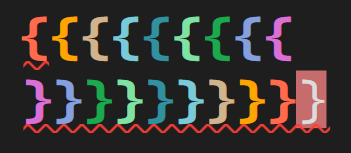
Version 4.1
Since the v4.0 release, I’ve continued improving Viasfora, and version 4.1 should be coming up soon. It contains a few improvements to Rainbow Lines, but the biggest change by far was required to support changes in how Visual Studio loads extension packages.
Recently, the product team announced that Visual Studio 2017 version 15.8, Visual Studio would start
alerting users when loading synchronous packages that are configured to auto load (via the [ProvideAutoLoad]
attribute), and a later version would completely disable support for this.
Of course, Viasfora was one of the affected extensions, since it was configured to auto-load when the Text Editor is displayed the first time. Though the Viasfora package did very little initialization and was generally quite fast, it would be subject to the same rules as any other package.
Not wanting this to cause any issues, I set up to change this, which lead to a
significant refactoring
of the code. Converting the package to an AsyncPackage did not seem possible
without dropping support for VS2012, but I was able to completely remove the need to auto-load
the package with only a minor loss of functionality.