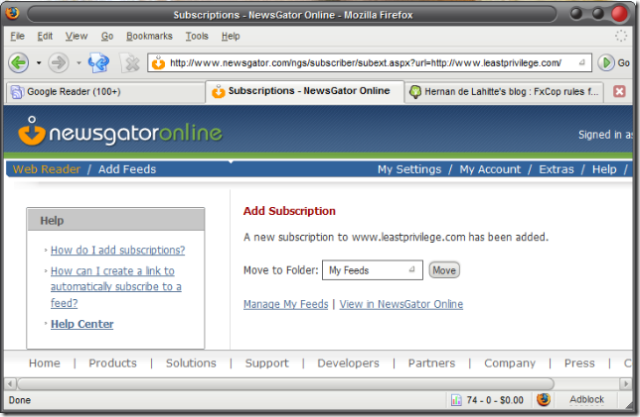Brad Wilson and a few others have commented on the revamped Google Reader. I decided to check it out myself.
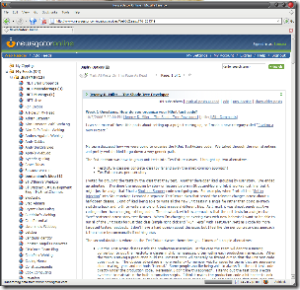 I've been a long time user of the original NewsGator Inbox (aka NewsGator for Outlook), complemented for the past year or so with NewsGator Online. I can't complain about it, it has worked very well for me, and it has many nice features. It's also fairly hassle free, as it just works (most of the time, at least :-)).
I've been a long time user of the original NewsGator Inbox (aka NewsGator for Outlook), complemented for the past year or so with NewsGator Online. I can't complain about it, it has worked very well for me, and it has many nice features. It's also fairly hassle free, as it just works (most of the time, at least :-)).
However, I'm going to be honest as well and say that I am looking for an alternative to NewsGator, for several reasons:
- The problem is that NewsGator consumes a lot of resources: It causes Outlook to use far more memory (and Outlook is already notorious for its big memory usage), it increases Outlook startup-time, and whenever the synchronization triggers, it consumes significant amounts of processor even in the lowest settings; rendering my machine pretty much unusable during that time. Of course, this is aggravated by the fact that I've been continuously growing my subscription list (now almost 400 feeds), and the fact that usually the synchronization will fire at the most unfortunate times :-)
- NewsGator Online is great for keeping track of your subscriptions. Seriously, keeping my OPML in NewsGator Online has been a huge time saver and has made it soo easier to subscribe to new feeds. Despite this, the NO site sucks, big time. It's ugly, it's slow, it's cumbersome to use. I wouldn't use it to read my subscriptions at all.
Those two downsides were things I thought I could live with, but it's becoming increasingly harder to do (i.e. it annoys me more and more), so I'm looking at a way out. When I took a look at Google's offering, I realized that it's already very close to what I want.
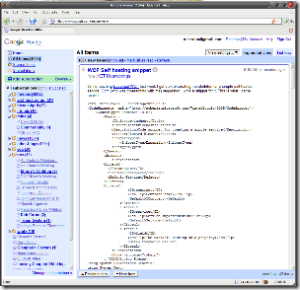 I always thought I wouldn't want a Web-based aggregator. Though I think I would still prefer a desktop one, it's obvious that the web-based offering has a huge advantage over point 1 above (it doesn't consume resources on my machine at all!). The Google offering has several things going on for it:
I always thought I wouldn't want a Web-based aggregator. Though I think I would still prefer a desktop one, it's obvious that the web-based offering has a huge advantage over point 1 above (it doesn't consume resources on my machine at all!). The Google offering has several things going on for it:
- It's fast.
- It's easy to use.
- Several good display options: Show All, Show All Unread, view by tag, view a specific feed.
- Rendering is good, though the designed could be a little bit improved to make it easier to read.
- I was able to just import my entire set of feeds from the OPML file that NewsGator can export for me without problems.
That said, there are still some features I'd like to have in Google Reader before committing myself to it, both inspired by features I already used extensively in NewsGator:
I love many of the features and flexibility that having NewsGator on my Outlook brings. One thing I particularly like is that I frequently archive posts that I believe are significant so that I can easily find and refer to them later on. With NewsGator, I can do this by simply dragging them to a categorized folder tree I keep on a separate PST file in Outlook. I love it.
Unfortunately, there doesn't appear to be any way to do this with Google Reader. It does support marking a post with a star, but that doesn't cut it. What I'd really like to have is integration with GMail so that I could take a post I liked in a feed and either save it as a message in my GMail account (which has far better archiving and tagging facilities), or at least allow me to forward them via Email. Both of this would allow me to do something similar to what I already do with Outlook and NewsGator.
The second feature relates to ease of subscribing to new feeds and to easy to use facilities for managing feeds. With NewsGator Online, I can just add a bookmark in my browser (FireFox) that I can open from any blog page I liked to subscribe with a single click to the corresponding feed. It even goes one step further, and allows me to right there specify the "folder" I want to archive that feed into. This makes it a lot easier to subscribe to new feeds and keep them organized (I do so by using folders to separate big topics).
I haven't seen anything similar with Google Reader, though I'll admit I haven't searched too much. The second part is that managing existing feeds in Google Reader is rather more cumbersome: While you get a nice tree representation of your subscriptions based on how you tagged them, you can't re-tag them right there. Instead, you need to go to a separate page which shows a huge flat list of your subscriptions so you can tag them there. This is far harder and inconvenient than just being able to drag and drop my feeds around to tag them appropriately (the Google Reader page is far more suited to mass operations, which is nice, but not what I want).
If I found ways to have these features with Google Reader, I'd probably move right away from NewsGator...
Technorati: NewsGator, RSS, Aggregator, Google, Google Reader