I’ve mentioned before that Visual Studio Code has been my tool of choice lately for writing Azure Resource Manager (ARM) templates.
I’d like to mention some reasons I’ve found this a great combination:
- VSCode is far more lightweight than the full Visual Studio.
- I’ve always found the deployment experience for ARM templates in Visual Studio to be a bit clunky
- Deploying ARM templates from the command line using the Azure CLI provides a great experience, and it is now my option of choice when testing.
There are some specific extensions that I’ve found useful for editing ARM templates:
- Of course, the Azure Resource Manager Tools is mandatory, as it provides all the base editing experience.
- The Azure Resource Manager Snippets extension by Sam Cogan is pretty good, and provides tons of useful snippets for a lot of common resource types.
-
The Azure ARM Template Helper extension by Ed Elliot, which I just very recently discovered, provides functionality close to the bit I miss the most from Visual Studio: The JSON tree view of the template. Only Ed’s version goes beyond resources, and provides more extensive navigation:
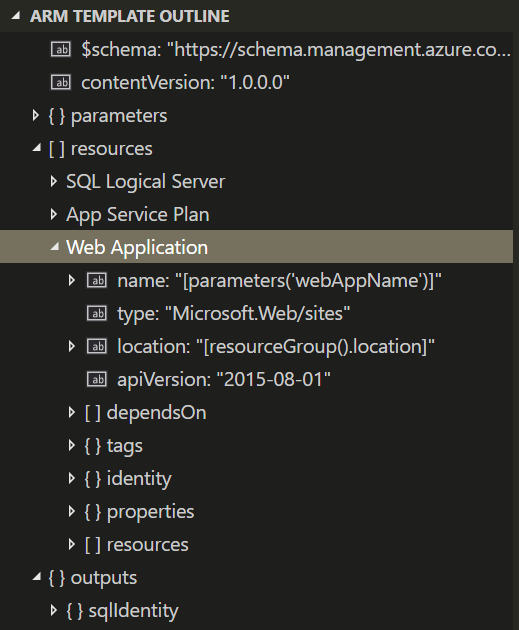
My only comment on this excellent extension, is that it would be useful if you didn’t need to explicitly run the
ARM: Start Outlinercommand to enable it.
And of course, JSON is unreadable without some nice Rainbow Braces support. I’m currently using the Bracket Pair Colorizer extension for this.