A while ago I added some basic telemetry to Viasfora based on Azure Application Insights. This telemetry contains no Personally Identifiable Information (PII) of note (*), and it is only used to track:
- Viasfora getting loaded into Visual Studio
- Some features being used
All of this is done by emiting custom Events using AppInsights. You can see the full code here.
One of the things I use this telemetry for is finding out which Visual Studio versions are seeing the most use amongst Viasfora users. One feature that was recently added to Application Insights can make this even easier to analyze: User Cohorts.
User cohorts allow you define groups of users based on PageView or
custom Events in the telemetry, and their properties. In our case,
every custom event we generate contains a HostVersion property,
with the major Visual Studio version:
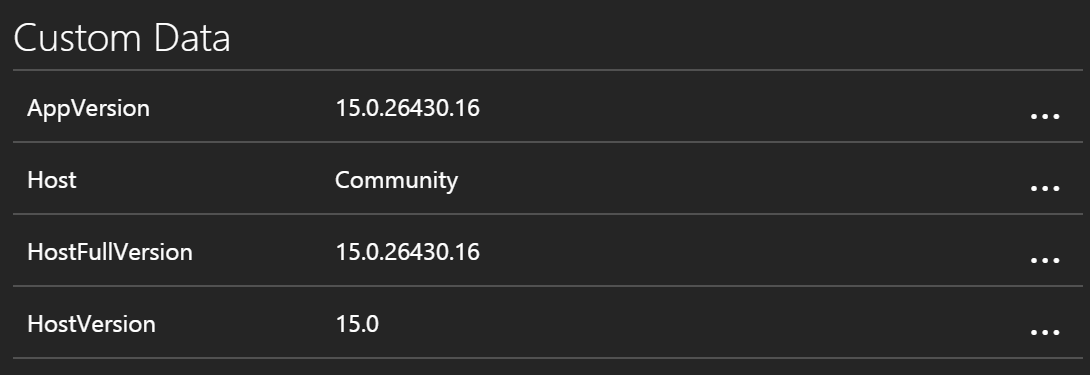
Based on this, we can easily use Cohorts to create a group for users running Visual Studio 2017, for example:
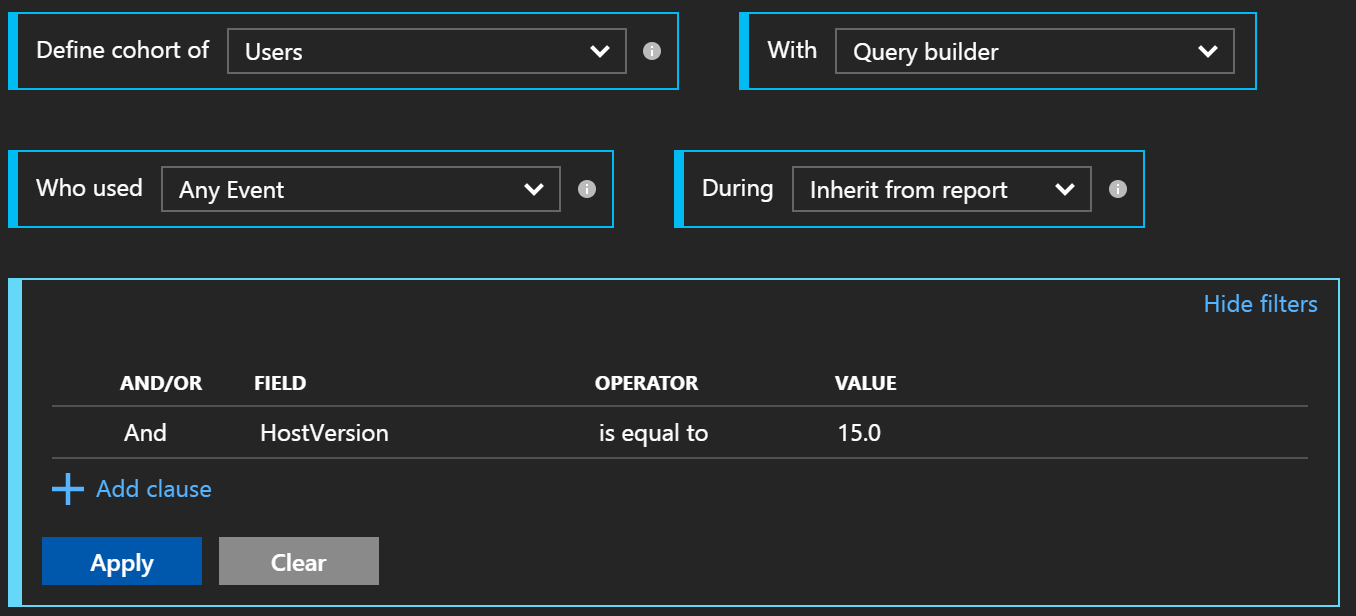
We can save this cohort definition with a name (such as ‘VS2017 Users’), and then use it in other analysis. For example, I can now go to the Users page, and easily create a report of users running VS2017:
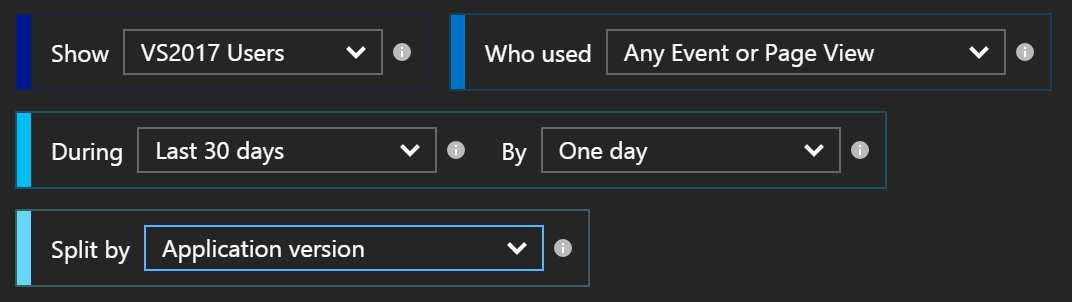
Notice we’re filtering the report to what Viasfora versions are being used by VS2017 users in the last 30 days. The results are quite interesting:
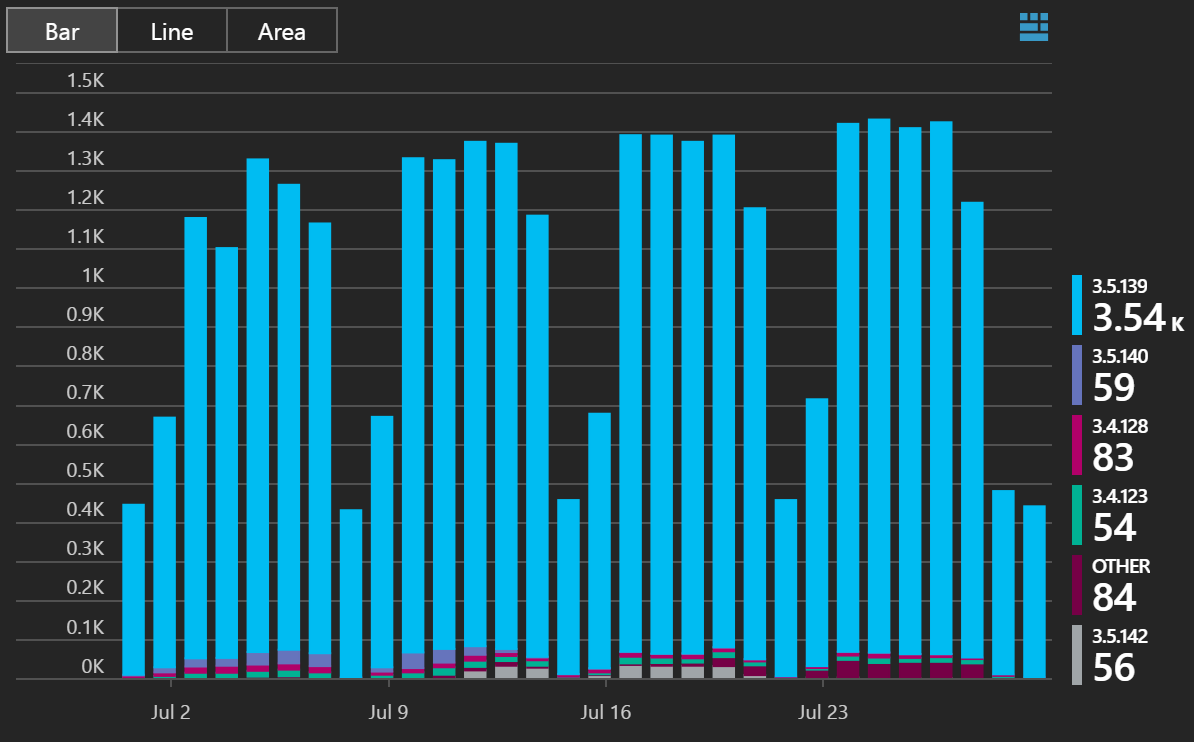
Here we can see that, at the time of this writing, most VS2017 users where indeed using the most recent release (3.5.139). We can also see that a few users are running older versions, which is somewhat unexpected, since Visual Studio 2017 will update extensions automatically by default.
Repeating the same analysis for VS2013 becomes a snap, as we already have a cohort define for them:
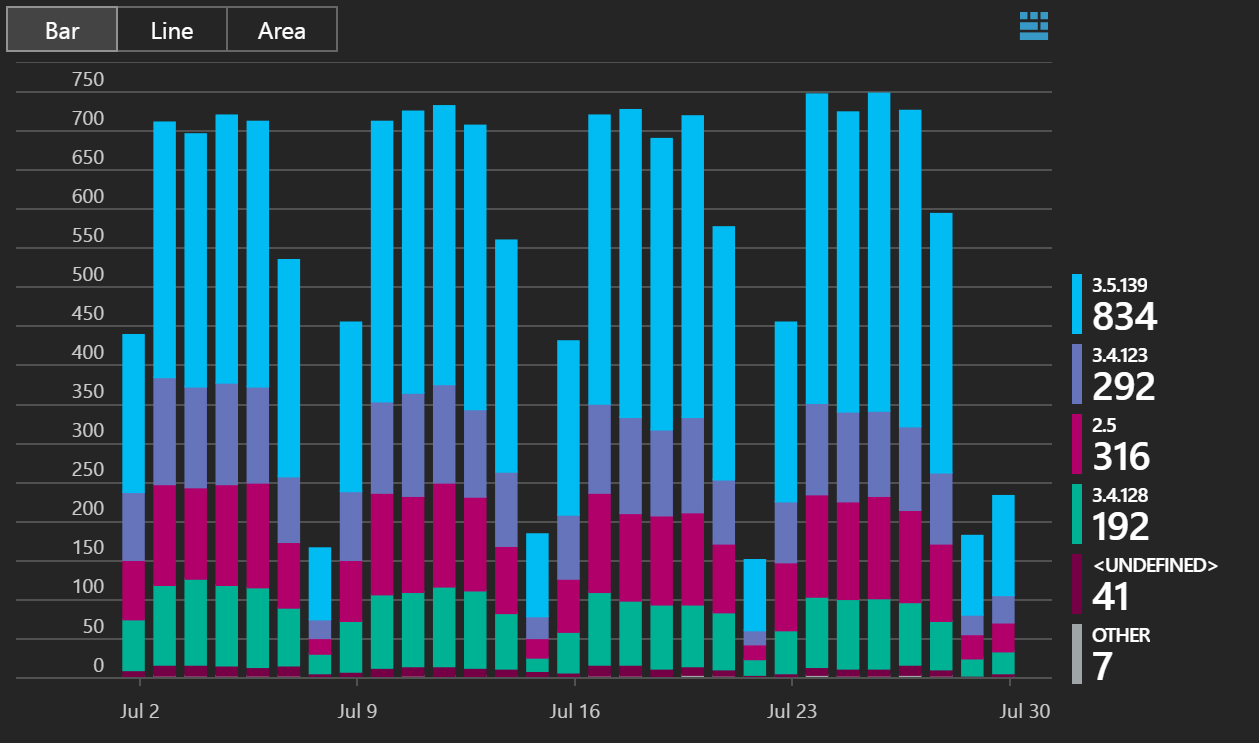
Notice how much more varied the Viasfora versions are; VS2013 do not seem to update extensions all that often!
Conclusion
Cohorts are a useful feature in Application Insights that can make analysis simpler and faster, by grouping users based on some common feature.
Notes
(*) Telemetry can also be disabled from the Tools -> Options page for Viasfora.