Today was the release of Ubuntu 9.04 Jaunty Jackalope, so I immediately started an in-place upgrade of my Dell D820 laptop. Downloading the packages took forever (the servers where obviously getting hammered pretty badly), but finally completed at the end of the afternoon.
After that, actually installing the downloaded packages took about an hour and a half, part of it because I always forget how many prompts an Ubuntu update puts up throughout the process.
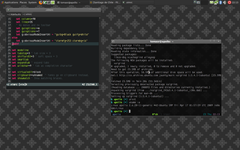 After installation and rebooting, I came up to pretty much the same desktop I had before (good). However, I soon ran into troubles: X and Gnome completely locking hard on me. No applications would respond at all (not even a terminal window already opened) so I was forced to drop back to another terminal window and reboot the machine from there.
After installation and rebooting, I came up to pretty much the same desktop I had before (good). However, I soon ran into troubles: X and Gnome completely locking hard on me. No applications would respond at all (not even a terminal window already opened) so I was forced to drop back to another terminal window and reboot the machine from there.
After this happening three or four times in a row, I realized the lockup would only happen when I tried to change the theme from the Gnome settings panel. As long as I didn’t do that, everything seemed to work just fine.
That’s when it occurred to me to just drop down and remove my ~/.themes directory. As soon as I did that, I was able to change my gnome appearance settings without X locking up on me.
Not sure what I had in there to cause such troubles, but there you go. I’ll report later then on any new things I find.