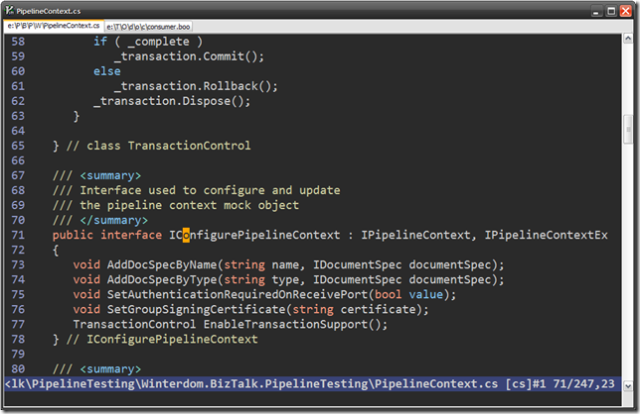June
25th,
2007
One of the things I've been missing while using Vim lately that I relied a lot in other text editors was a decent status line. in particular, I really wanted to have the current line and column number. I've customized my vim installation before, but had not found quite how to configure the status bar to my liking, until I ran into this sample vim script.
Here's the relevant script section:
set ls=2 " Always show status line
if has('statusline')
" Status line detail:
" %f file path
" %y file type between braces (if defined)
" %([%R%M]%) read-only, modified and modifiable flags between braces
" %{'!'[&ff=='default_file_format']}
" shows a '!' if the file format is not the platform
" default
" %{'$'[!&list]} shows a '*' if in list mode
" %{'~'[&pm=='']} shows a '~' if in patchmode
" (%{synIDattr(synID(line('.'),col('.'),0),'name')})
" only for debug : display the current syntax item name
" %= right-align following items
" #%n buffer number
" %l/%L,%c%V line number, total number of lines, and column number
function SetStatusLineStyle()
if &stl == '' || &stl =~ 'synID'
let &stl="%f %y%([%R%M]%)%{'!'[&ff=='".&ff."']}%{'$'[!&list]}%{'~'[&pm=='']}%=#%n %l/%L,%c%V "
else
let &stl="%f %y%([%R%M]%)%{'!'[&ff=='".&ff."']}%{'$'[!&list]} (%{synIDattr(synID(line('.'),col('.'),0),'name')})%=#%n %l/%L,%c%V "
endif
endfunc
" Switch between the normal and vim-debug modes in the status line
nmap _ds :call SetStatusLineStyle()<CR>
call SetStatusLineStyle()
" Window title
if has('title')
set titlestring=%t%(\ [%R%M]%)
endif
endif
And here's what it looks like:
Technorati tags: Vim, Text Editors